
Widgetized Section
Go to Admin » Appearance » Widgets » and move Gabfire Widget: Social into that MastheadOverlay zone
Improve Your Telephone Interview Skills
Make sure you’re ready before you make the call
 The well-prepared job seeker hones their interviewing skills. But what if your first interview is on the phone? Screening prospective employees by telephone prior to a face to face meeting is an important stage in the hiring process – many employers use telephone interviews to screen candidates for basic qualifications and they also use them when it is not practical to bring an out-of-area candidate to the office.
The well-prepared job seeker hones their interviewing skills. But what if your first interview is on the phone? Screening prospective employees by telephone prior to a face to face meeting is an important stage in the hiring process – many employers use telephone interviews to screen candidates for basic qualifications and they also use them when it is not practical to bring an out-of-area candidate to the office.
Telephone interviews can be especially challenging because it is difficult to gain rapport with the interviewer when you cannot see each other’s body language. Phone manners, clarity of speech, voice tone and the content of your answers increase in importance.
The following are some tips to help you improve your telephone interview skills:
Before the Call
Make sure your resume gives correct and up to date contact info and the best time and method to contact you.
- Use a quiet, private room with a telephone in good working condition.
- Make sure you are in a place where you can read notes, take notes, and concentrate.
- When job-hunting don’t use a silly or overly long greeting on your voicemail.
- Ensure that your household understands the importance of phone messages during your job search.
- Keep track of the jobs you apply to. You may be applying to dozens and dozens of jobs but it will hurt your chances and be very embarrassing if you can’t remember a thing about the company or job when an employer calls you.
- Have a friend call you to do a mock phone interview so you can practice being interviewed over the phone. Let them ask you typical interview questions and then answer them. Get feedback on your voice quality and speech, or better yet, record the entire session on tape so that you can listen to it afterwards.
- Have an outline in front of you to remind yourself of key points to cover with the interviewer. For example, think about typical questions an interviewer might ask and note examples you will want to use to answer them. You don’t want your responses to sound scripted, but you don’t want to hesitate, or handle questions clumsily either.
- Have your resume and a list of accomplishments for each of your positions in front of you so you can remember highlights of your experience.
- Research the company, their products, their industry, and other pertinent information.
- Prepare questions to ask the employer.
During the Call
- Treat phone interview as you would a face-to-face interview. Speak formally and professionally.
- Relax, and breathe deeply. Speak slowly, clearly and purposefully.
- Try to smile as much as you can while you are talking. The person on the other end of the phone will be able to sense an improvement in the tone of your voice.
- Don’t chew gum, eat food, or drink anything noisy.
- Consider standing – often your voice will sound better than if you’re slouching in an easy chair.
- Take notes as appropriate.
- If you think of a question or comment while the interviewer is speaking, jot a note down so that you remember it later.
- Give detailed examples of accomplishments when possible. It is easy for someone to get distracted on a phone call, so you need to paint a vivid picture to keep the interviewer’s attention. Also, try to quantify accomplishments (i.e. increased sales by X percent; oversaw a staff of X people; etc.)
- First impressions are as important on the phone as they are in face to face interviews – the first 30 seconds are crucial. The way you answer the phone has an impact on the caller. Your voice must express interest, enthusiasm, and confidence.
If you perform well on the telephone, you’ll probably be invited to interview face to face. Good luck!





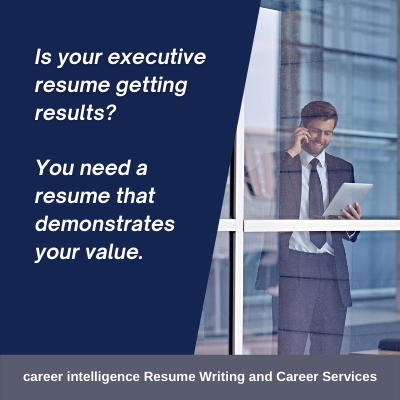
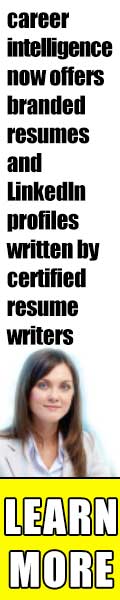
You must be logged in to post a comment Login