
Widgetized Section
Go to Admin » Appearance » Widgets » and move Gabfire Widget: Social into that MastheadOverlay zone
Social Media Do’s and Don’ts
Don’t Let Social Media Negatively Affect Your Career
 I’m sure you’ve all read the stories about people being fired for doing something dumb with their social media profile. Like the guy who calls the office, too sick to come in, and then posts photos of himself drinking at a baseball game with a bunch of friends on his Facebook profile. Or the woman who tweets about how she’s going to get a promotion as a result of an upcoming merger when the news isn’t supposed to be public.
I’m sure you’ve all read the stories about people being fired for doing something dumb with their social media profile. Like the guy who calls the office, too sick to come in, and then posts photos of himself drinking at a baseball game with a bunch of friends on his Facebook profile. Or the woman who tweets about how she’s going to get a promotion as a result of an upcoming merger when the news isn’t supposed to be public.
You didn’t think your online life was private did you?
Today’s technology makes it possible to share virtually everything about yourself instantaneously. Pictures. Thoughts. Locations. While social networks are a great tool for keeping your family and friends abreast of what’s happening in your life, that same information is available to prospective employers. All they have to know is where to look for it.
By now, it should be obvious that what you do and say online can and will affect your career. Here are five steps you can take to make sure your social life isn’t causing you to commit career suicide.
- Think before you post. The things you tweet about, or put on your social profiles, can and will come back to haunt you. Even if you have followed all the steps to make sure your privacy settings activated, realize that your information is never completely private. The best rule of thumb is, to ask yourself, would you get into trouble if your boss saw it? If the answer is “yes,” don’t post it!
- Manage your online presence. More and more, employers are doing online background checks and the information they find can affect their hiring decisions. (This is something I routinely do before I decide to interview someone.) If you don’t want others knowing certain things about you, don’t post it.
- Follow company guidelines. Every company that has embraced social networking has developed a policy manual about employee social networking use during company time and what company information is OK or not OK to share. If you’re not aware of your company’s policy regarding social networking, ask someone from HR.
- Do NOT post or Tweet negative comments about your employer. It’s a bad idea. Most companies who are knowledgeable about social media are actively monitoring the blogosphere for anything having to do with the company. If you do have a complaint, handle it the old fashioned way: talk to your supervisor or someone in HR about it.
- Do NOT let your social networking get out of hand. Many companies block access to social networking sites from employee computers. The fact that you can bypass your IT department’s restrictions and get to them from your iPhone does not mean it’s OK to do so. Don’t get so involved in updating your online presence that you let your other responsibilities slide.
The bottom line is this: The content on your social networking sites creates your online presence and, like it or not, your online presence is part of your professional image. So before you hit that “Save Update” button, take a look at your profile and ask yourself honestly, based on your profile, “Would I hire this person?” If you can’t answer that question in the affirmative, you need to rethink your online persona.





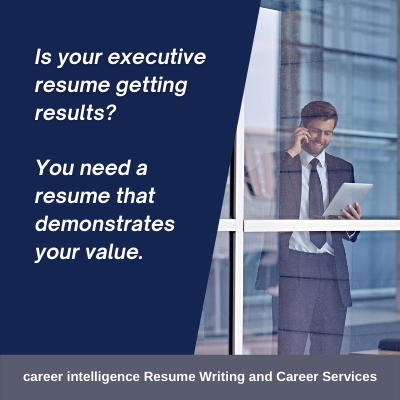
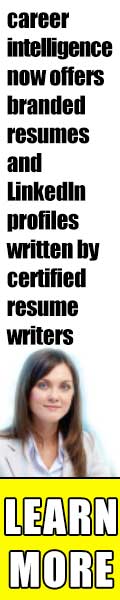
You must be logged in to post a comment Login