
Widgetized Section
Go to Admin » Appearance » Widgets » and move Gabfire Widget: Social into that MastheadOverlay zone
Take The Dis Out Of Disorder
Barbara Hemphill tells how to take hold of your Paper Tiger
 Are piles of paper taking over your office? If you’re like most of us, your inbox is overloaded, your desk is a disaster and you probably have some piles of stuff on the floor. Don’t despair, you can take control of the chaos and get rid of the disorder.
Are piles of paper taking over your office? If you’re like most of us, your inbox is overloaded, your desk is a disaster and you probably have some piles of stuff on the floor. Don’t despair, you can take control of the chaos and get rid of the disorder.
All it takes is a good organizing system and a little discipline, according to Barbara Hemphill, a recognized leader in the organizing field and author of Taming the Paper Tiger at Work and Taming the Paper Tiger at Home. During our conversation, Hemphill offered insights into why clutter is such a universal problem and gave me some practical advice on taming the tiger in my unruly office.
CI: Many of us, are overloaded with clutter. Our inbox is filled to capacity, our to-read pile is intimidating and assorted papers are all over our desk.? How can we restore some order?
BH: Clutter is postponed decisions. I try to simplify this for clients by saying there are only three decisions that are possible. I call it the FAT system: File, Act or Toss. File is, I don’t know if I will need it, but I don’t have the nerve to throw it away. Act means, the ball is in my court whether it’s a bill I have to pay or an appointment I need to schedule, something that I need to act on. Toss, speaks for itself.
Our consultants operate under the premise that today’s mail is tomorrow’s pile. Don’t worry about the old stuff to begin with. The goal is to start a new system so that you can stop the chaos.
CI: What’s the best way to start?
BH: Clear your desk. Remove anything you have not used within the last month. Unless it’s something you love. My philosophy is to keep nothing unless it is useful, beautiful or you love it. Look at the things on your desk and ask yourself does this give me energy? Encouragement? Does it make me feel loved? Inspire me? And if the answer is no, get rid of it.
The number one challenge, both personally and professionally, is our inability to let go of things. Paper and other things as well. I recently returned from vacation and it reminded me of something I tell clients: when you pull away you look at things much differently. Almost immediately, I found myself throwing things away, right down to getting rid of some cosmetics I tried a few times but didn’t really like. It was a freeing experience.
CI: Can you give us some other specifics?
BH: Change the way you use your inbox. Most people take things out of the inbox and put them back without making a decision. With our system, when you take something out of the inbox you must decide if it is a File, Act or Toss. So the in-basket becomes simply a holding place for things you’ve not yet looked at, not a depository for postponed decisions.
That doesn’t mean you can’t look through the inbox for something in particular, like a letter you’re waiting for. But once you take something out, you must deal with it.
Also, organize your reading materials. Every client I have, without exception, finds reading an enormous challenge. Since most of us read different things at different times, you should organize your reading by when and where you read. For example, airplane reading, briefcase reading, big chair reading, etc.
Unfortunately, most people have unrealistic expectations of how much material they have time to read. For this reason, I teach my clients Just-in-Time reading, which is filing an article so that when you need it, you can read it. For example, if you find a great article on buying a car, create a file named car purchase or shopping information. This way the article will be readily available, you can grab it and read it on the way to the dealer.
CI: Your book, Taming the Paper Tiger at Work, contains great instructions for setting up a filing system, that lets you find anything quickly. Can you give us some highlights?
BH: First make sure you have the right tools. Most people need to have an in-basket, anything you haven’t looked at yet; a file basket, things to file; and an out-basket, for anything that needs to go to the post office, etc.
I also have a file on my desk that says Act. Act is defined as anything that will be handled in the next 36 to 48 hours. For example, a form that needs to be filled out or some other tidbit of work. I create an Action file for each project I’m working on. For example a trip I’m planning, an article I’m writing or a client I’m working closely with at the moment. I keep Action files for current projects on my desk.
Also, I have several Permanent Action files with titles like Call, Calls Expected, Pay, Read, Write, Discuss, etc. These are for daily activities. For example, you call someone but they’re not in so you leave a message. What do you do with the paper with their number and the information? I put that in the Calls Expected file. This is a time-management technique. Whenever I have a free 40 minutes, I pick up the Calls file and make some calls.
I also tie this in with my calendar. If I’m waiting for an important call, I mark it on my calendar. For example, if I left a message for you and needed to speak to you by this Thursday, I would mark my calendar with your name and CE, for Call Expected. This would prompt me to call you again if I hadn’t heard back by Thursday.
CI: Many people work with several calendars, one on the desk, one in their business case and another at home. Is there a better way?
BH: Because most people’s business and personal lives overlap, virtually everyone needs a Master calendar. This calendar has everything on it, your appointments, your significant other’s appointments, trips, etc. This doesn’t mean you can’t use other calendars as well. But, it’s important to keep one main calendar that includes all of your professional and personal appointments.

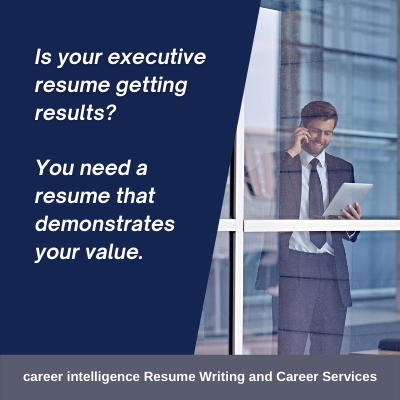
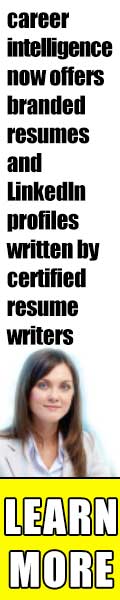
You must be logged in to post a comment Login